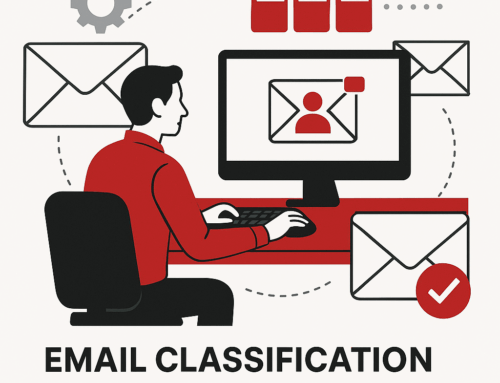Chris Haden, CEO of Engeneum Limited, describes the big benefits and savings that can be achieved by adding Cloud functionality to legacy systems!
Replacing software to digitally transform your business applications to the Cloud can take time, be expensive, and be disruptive to both clients and staff. A question to ask yourself before any Digital Transformation project is ‘could you Cloud-Enable your legacy solutions?’ This option can achieve the remote accessibility and flexibility you need but it will also exploit your previous investment in software licences. Additional benefits are, it can reduce costs, it can save time, business disruption can be minimised, and it can help keep expenditure under control.
To understand the type of possibilities we have a detailed use case, as well as 2 short examples:
Use Case 1 – On-Line Payslips: This is a private sector example that can easily be utilised across government entities in many ways – OPTiM Payroll are a 10-year-old, well respected payroll bureau in Galway Ireland. They had 3 legacy software solutions supporting the core business operations, along with several modern business software applications running on in-house servers on their premises.
As part of their growth strategy, they wanted to transform their business and move away from on-premise servers for all their operational systems. This approach was driven by mitigating risk, improving security, increasing flexibility to scale up or scale down, and reducing the costs of equipment replacement, hardware maintenance, and general software support.
In addition, they wanted to exploit Cloud technology, and allow their staff to work remotely. Another requirement was to enable their clients’ employees access to their payslips online, and move away from the ‘clunky’, insecure, password protected payslip delivery via e-mail.
The project was planned in two phases to reduce risk, spread cost, and limit the impact on the day-to-day operation of the business.

Phase 1: Provide an on-line payslips solution using the standard output from the legacy payroll software application. This would exploit the Engeneum e-payslip portal to provide real-time, 24x7x365 secure access to payslips for employees, and payroll managers.
There was no need to make any changes to the legacy payroll software packages, the solution just up-loads & interprets the standard payslip reports. A successful “Cloud Enabled Legacy Solution”.
This saved considerable time operationally; no need to password protect every payslip, and no need to e-mail payslips to each user which consumes a lot of energy and is inherently insecure.
The system is independent of the legacy payroll software packages and can be OPTiM branded. There are also a payroll report approval and management workflow options going forward.
This agile portal solution also has an Employee Portal and Personal Data Store (PDS) option providing secure access for employees and managers to all their personnel records.
The configuration enables complaint handling of all employee related documents, and covers UK Data Protection, Irish Data Protection and EU General Data Protection regulations (GDPR) .
Now fully operational the clients were migrated in a phased approach.
Next came complete flexibility of working …….
Phase 2: This phase was to migrate all OPTiM legacy software applications from their on-premise servers to the Cloud.
Engeneum created a project plan working with OPTiM. Again, this was organised to minimise disruption to the business and the clients, as well as improving performance and reducing response times. It was also necessary to ensure that all the functionality previously available in the office was now available ‘working from home’.
The selected platform was Microsoft Azure. First, there was a test migration that elapsed over a month to make sure all functions operated as expected.
Each legacy software application was installed using the Microsoft Azure tools and the data files migrated. Access to the legacy solutions was via Azure Virtual Desktop.
Now all employees can work from home, or any remote location, the configuration of the servers can be increased, or decreased to handle seasonal workloads and save costs for low operational months.